With PayMe Forms you can quickly and easily create forms to accept credit card payments online. All you need is a Stripe account. This tutorial will show you step by step how to connect Stripe to PayMe Forms and to create your first payment form.
Step 1: Connect your Stripe account. This is extremely easy. Head over to Stripe.com and login to your account. On the left hand side click API. You will see two sets of keys, Test Keys and Live Keys. Test Keys are used for testing (you can toggle Live/Test switch in your PayMe dashboard) and when you are ready to go live and accept real payments by switching toggle to Live ON, PayMe will use your Live keys.
So please go ahead and copy all 4 keys and insert them into appropriate fields in PayMe Connect to Stripe section.
Here is how the screen with your API keys looks like in Stripe:
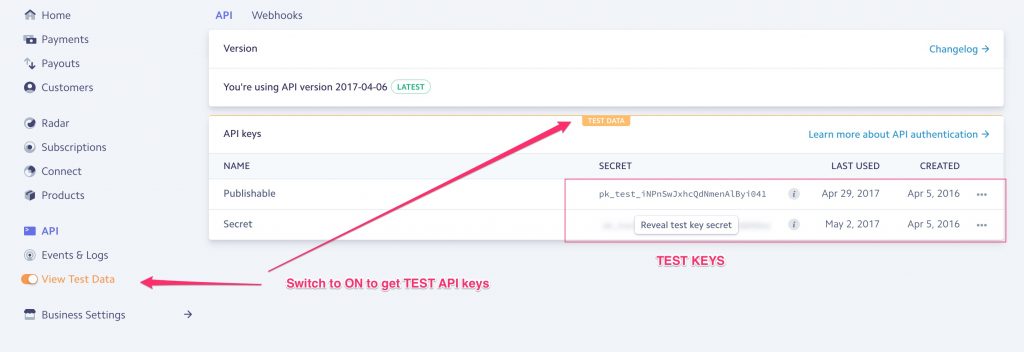
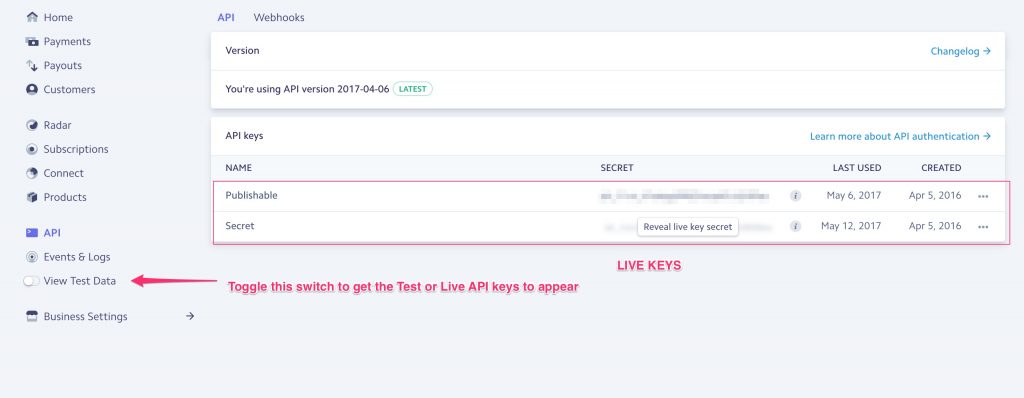
All you need to do is to paste these 4 keys: 2 Live Publishable and secret keys and 2 Test Publishable and Secret keys into your PayMe Forms dashboard.
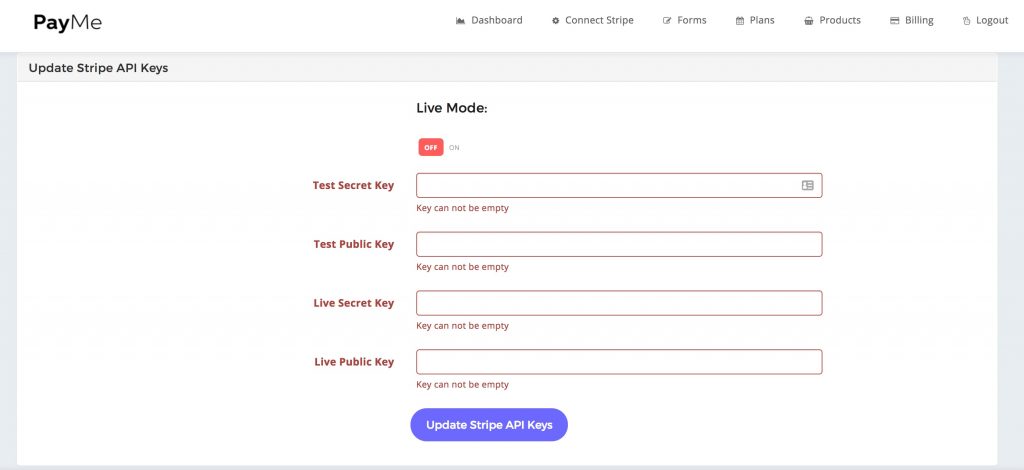
Once this is done you can click into Forms and create your payment forms.
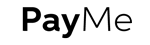

About The Author: 5030nog
More posts by 5030nog